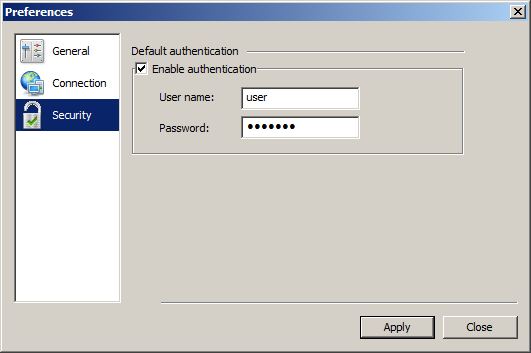DAEMON Tools Net Network Manager has independent Preferences dialog. Open Tools menu and click Preferences... item to open the dialog. All settings are grouped into the three sections which are displayed at the left side.
General settings
In the General section you can find the following settings:
- Check for updates — this option allows Network Manager to check for available updates on application start on Disc-Soft.com server. In case update is available, you will get notification message prompting to download and install new version.
- Language — this option allows to change interface language.
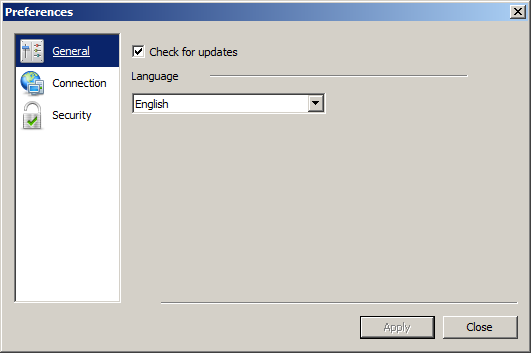
Connection settings
In the Connection section you can find the following settings:
- Use proxy server — it is the main option in this section. This option defines whether Network Manager uses proxy server for outgoing connection to Disc-Soft.com server.
- Host — specify name or IP address of proxy server.
- Port — specify port number of proxy server.
- Enable authentication — this option enables authentication for the proxy connection.
- User name and Password — specify user name and password for authentication on your proxy server.
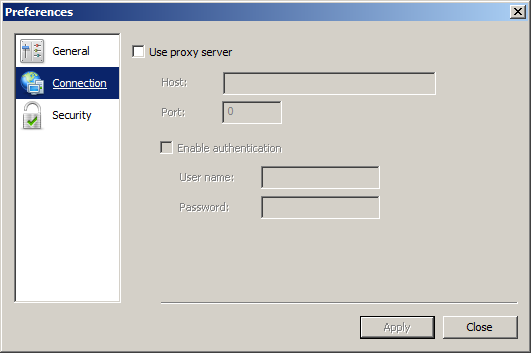
Security settings
Here you can specify default authentication settings. * In case you use domain environment, you can add new user account in your Windows domain which has local administrative rights on all computers where you want to deploy DAEMON Tools Net applications. Then specify this user account and password in this section to allow Network Manager to perform deployment operation on remote systems under this account. * In case you use workgroup environment, you can add identical user account which has local administrative rights to all computers where you want to deploy DAEMON Tools Net applications. Then specify this user account and password in this section to allow Network Manager to perform deployment operation on remote systems under this account.
In the Security section you can find the following settings:
- Enable authentication — it is the main option in this section. This option enables authentication for deployment actions for computers in your network.
- User name and Password — specify user name and password for authentication on computers in your network.