iSCSI adapter functionality allows sharing any of your physical or virtual CD/DVD devices for read-only access through iSCSI targets added in DAEMON Tools Net Data Server.
Virtual Devices
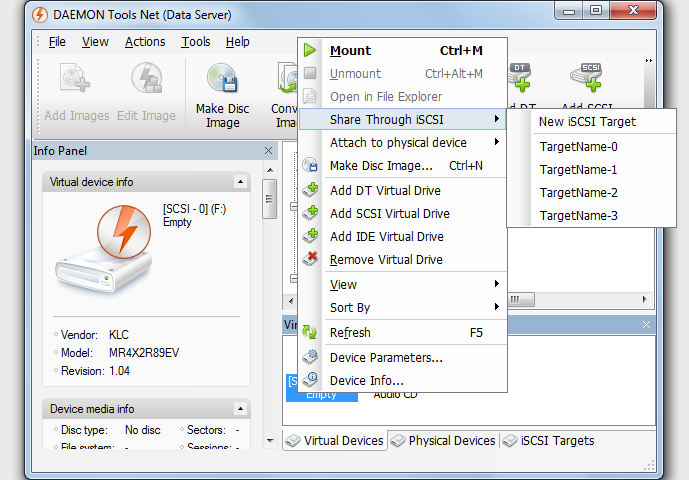
Open DAEMON Tools Net Data Server main window and select Virtual Devices tab in the right lower pane. Right-click on virtual device in the list and open Share Through iSCSI sub-menu. Click on existing target alias to share selected virtual drive through it or click New iSCSI Target to add new target and use it for device sharing.
Physical Devices
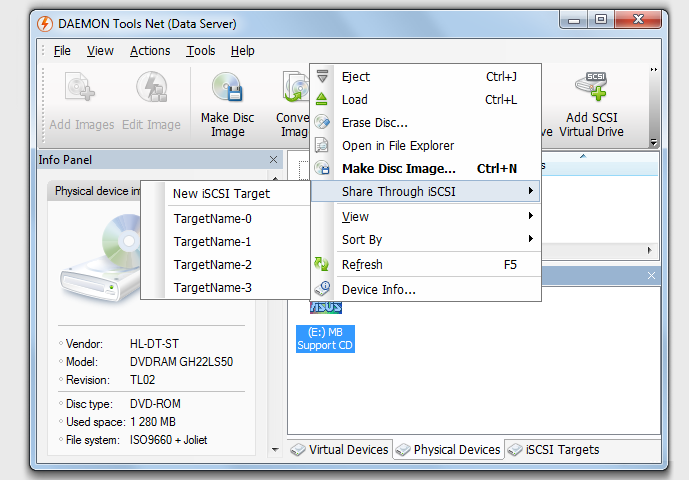
Open DAEMON Tools Net Data Server main window and select Physical Devices tab in the right lower pane. Right-click on physical device in the list and open Share Through iSCSI sub-menu. Click on existing target alias to share selected physical drive through it or click New iSCSI Target to add new target and use it for device sharing.