DAEMON Tools Net Data Server has additional dialog which allows to change settings for Image Catalog Sharing and iSCSI functionalities. Open menu Tools in the main DAEMON Tools Net windows and click Network Service Manager... menu item to open the dialog.
Network Service Manager allows to enable/disable Image Catalog Sharing and iSCSI Adapter or change their settings. Also you can monitor active iSCSI connections for every iSCSI target on your Data Server.
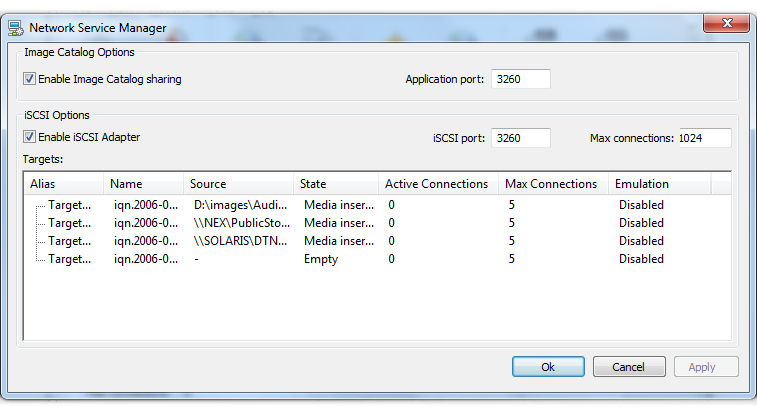
- Enable Image Catalog Sharing — this option allows to turn on/off this functionality.
- Application port — change this value to change TCP port which is used to public Image Catalog content over network. This port is used to share only Image Catalog XML file for DAEMON Tools Net Clients. Access to disc images is realized through Windows File Sharing (also known as SMB protocol).
- Enable iSCSI Adapter — this option allows to turn on/off this functionality.
- iSCSI port — change this value to change TCP port which is used iSCSI targets. 3260 it is standard port number for iSCSI protocol.
- Max connections — this option defines maximum connections to all iSCSI targets on this Data Server.