DAEMON Tools Net has a simple interface.
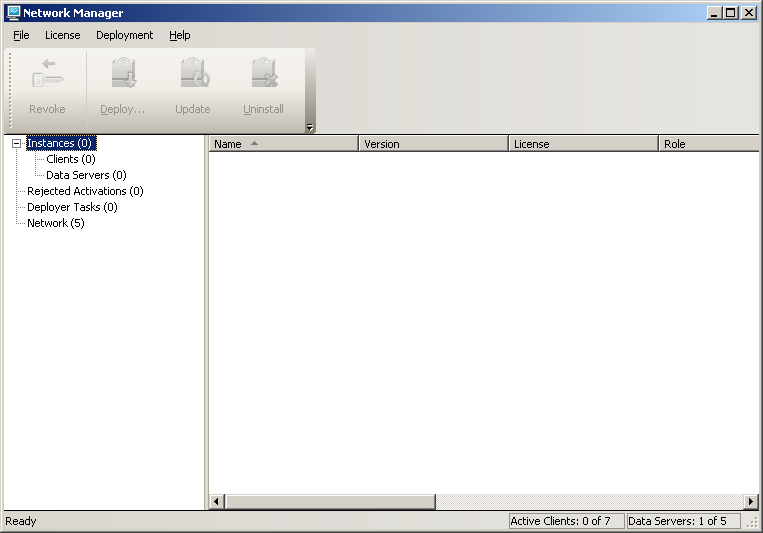
The main form consist of two part: left and right. Left part has a tree:
- Instances — shows how many clients and data servers install on the PC in local network. If you click on Clients subitem or Data Servers you can see detail info about each PC.
- Rejected Activations — if you have no more licenses, but you have made deploy on remote PC, then info about this PC appears in this item.
- Deployer Tasks — the list of all successful as well as failed deployment attempts
-
Network — the list of all PC network
- Settings
- Main menu
- Toolbar